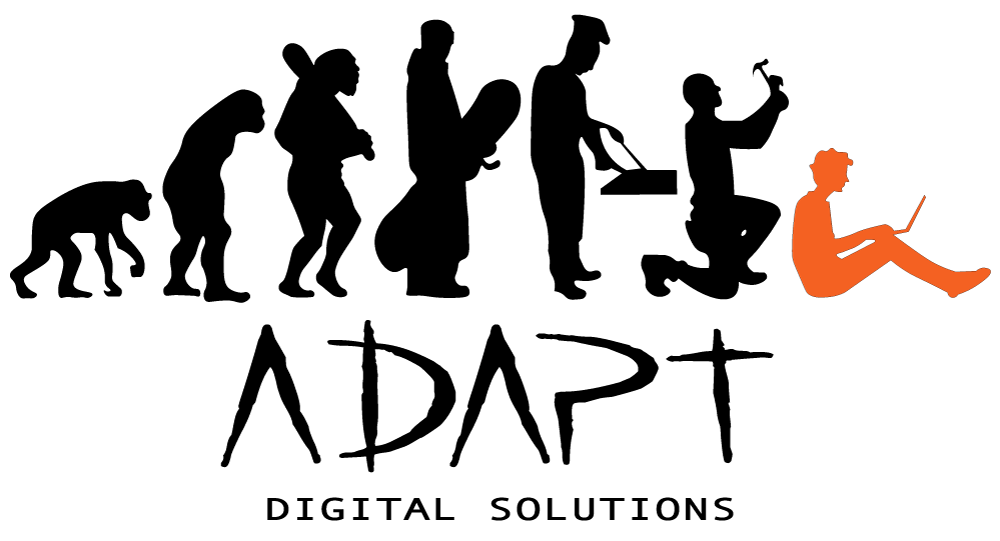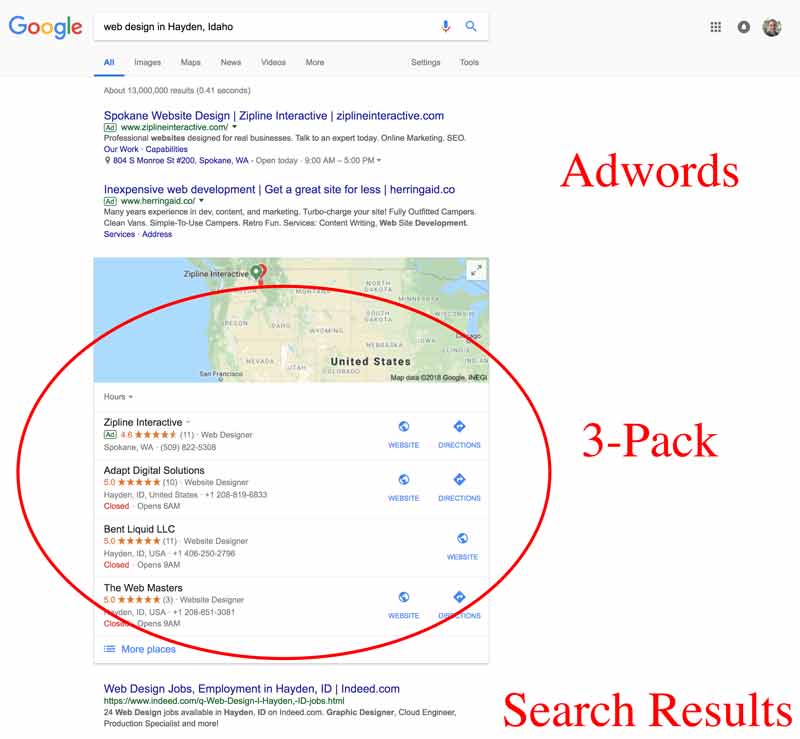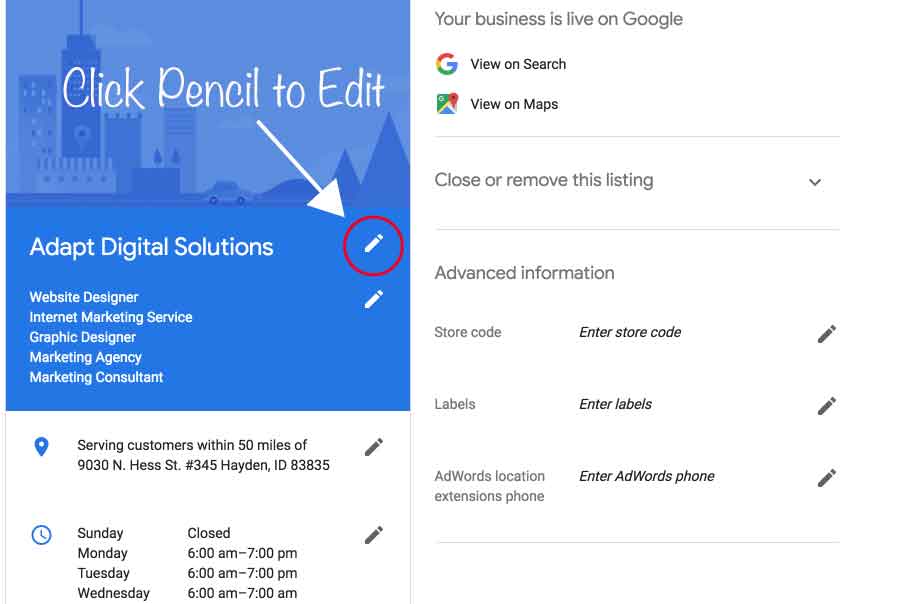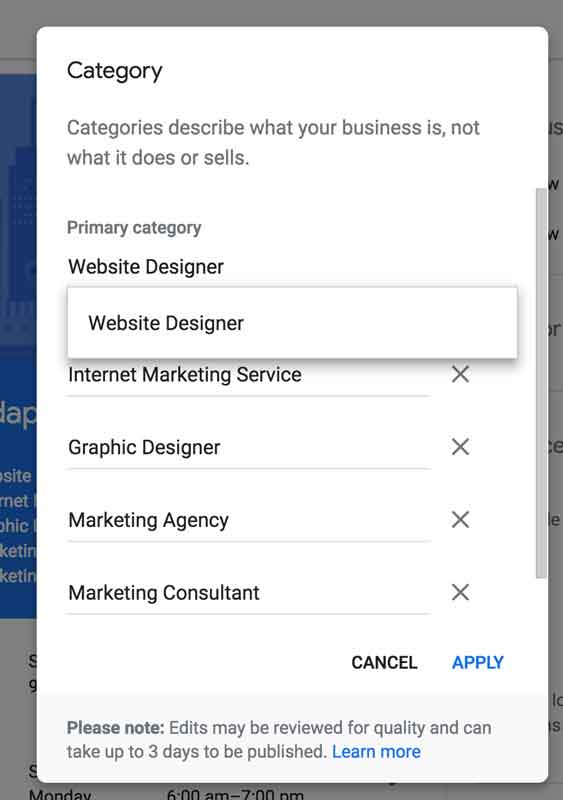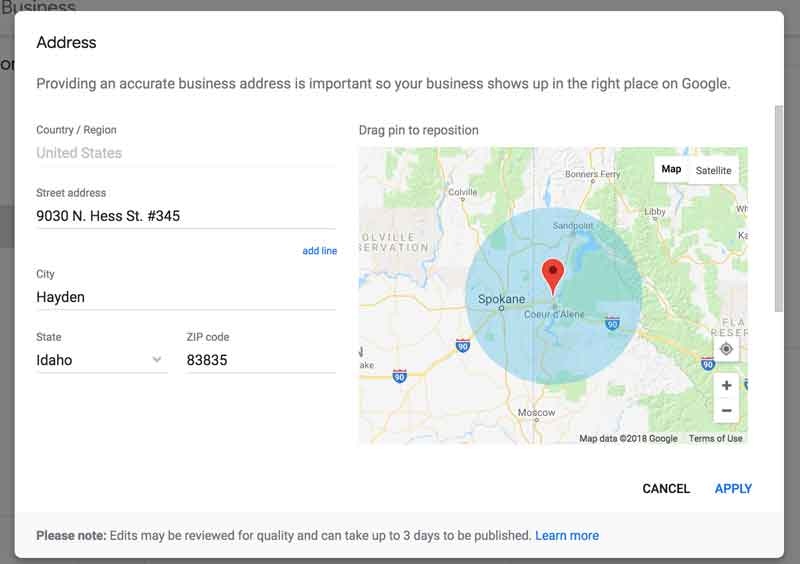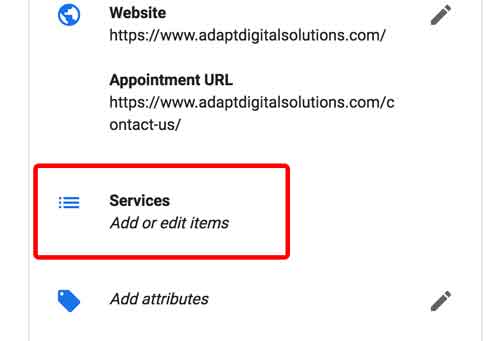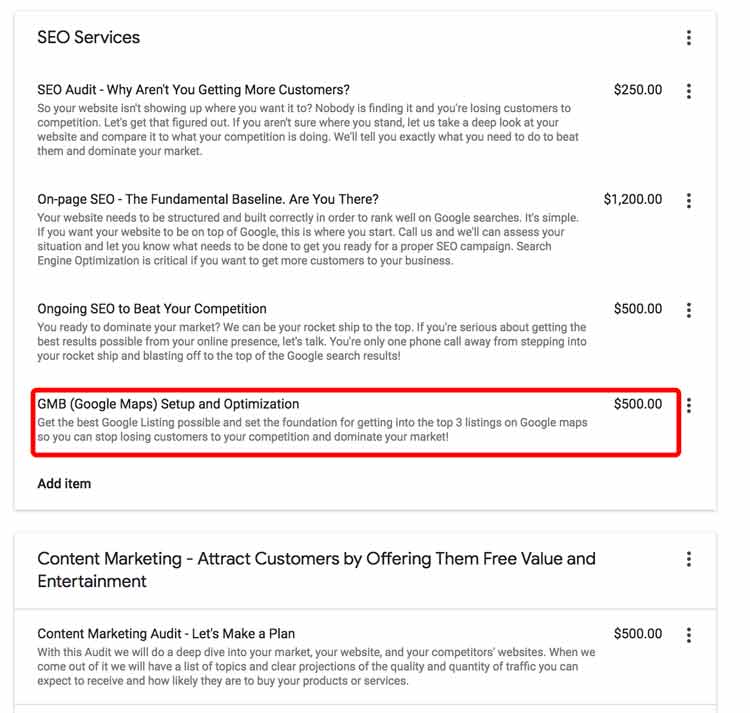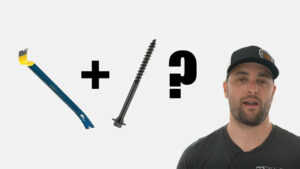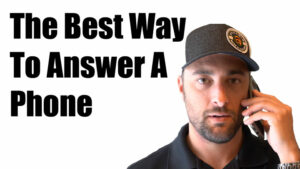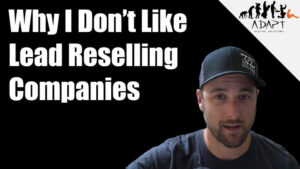One of the best-untapped resources for local businesses is GMB, or Google Maps Business Listings. In today’s world, it’s not only important to have one, but it’s important to optimize and maintain it as well. This article will give you a brief overview of what you can do to get your listing in the top 10 and maybe even the top three. But, what’s so cool about being in the top three? Well, see for yourself. Try doing a Google search for your particular good or service and see who pops up on top of the search results. Is it you? If not, keep reading.
Creating Your GMB Listing (3pack)
I’m not going to go too deep into creating a GMB listing. Once you start the process it’s pretty straight forward. Here’s a link to get it done: https://www.google.com/business/
If you just can’t figure it out, give us a call and we’ll help you out.
Optimizing Your Listing
Once you’ve created your listing, it’s time to fill it out completely. It’s pretty simple. Just make sure all the information is totally accurate. If there’s a place to put information, make sure it has something in it! You can do this by clicking Info in the control panel on the left.
When you get to the information page you will see lots of pencils. Click the pencils to edit your business information. It’s critical to make sure the information is accurate. Google is constantly scanning the web looking for every mention of your business. If the information differs on different websites, Google gets confused and doesn’t know where to place you in the search results. The first place Google looks is your GMB account, so it’s the most important place.
Your business information found on the rest of the web (citations) should match your Google Listing in order to get the best rank possible.
To read more about citations, check out this great article by Moz.
Google Maps Categories
The next critical step is making sure your categories are in order. The first one should be your main category, but there’s room to add more. Go through the list and add any that are relevant to your offering. Don’t get silly with it and pick something that isn’t relevant.
You can see on mine I chose the website designer category first. This is what I want to rank for most in my city. Then I go down the list in order of what I want to rank for the most. This structure resembles the structure of my website which will come into play later when we’re trying to rank our GMB listing.
Another thing to note is that it’s good practice to include these exact category names on the headers of your website. Remember, we want Google to find consistent information about your business no matter where it looks.
Once you have chosen your categories hit the apply button and we’ll move onto the next step.
GMB Address Section
Next, we’ll take care of the address. In the past, it’s been very important to include a physical address even though you have the option not to. As of July 24th, 2018 this may not be the case. We are seeing more and more GMB Listings showing in the top three without showing a physical address. So, it’s up to you whether you want to or not. You could try not having one and see how you do. If you aren’t where you want to be, add an address and see if it helps.
Go ahead and fill in your service hours, website, and any other spots you can input your info. Definitely, don’t forget to write a good description! This section should be customer focused meaning try and write it from your customers perspective. How does your product help them or change their life?
Services Section
A new addition to GMB is the Services Section. That means if you fill yours out completely you could gain an edge on your competition who hasn’t noticed this yet.
The services section can be found underneath your website link.
Click on that and let’s see what’s going on in there.
Filling Out Your Services Section
The services section is your chance to show people what you have to offer. It’s good practice to throw in some copywriting and write about your products from the perspective of your customers. Tell them what the items are and what they will do.
Conclusion
If you’ve done everything to this point, then you are in good shape. You now have the proper foundation set to get your Google Listing to the top. Give it a day or two and do some searches for your product or service in your city. Where is your listing showing? We would make note of where the listing is every time we check. We want to know when it’s moving so we can figure out why and take actions that move it up the ranks.
There are many things you can do from here. Some of them are:
- Ask every customer you please to give you a good review!
- Create a Google Website for your business. (button found in GMB menu)
- Create a Google+ account
- Add tons of pictures to your GMB listing
- Post regularly on your GMB with offers, valuable content, or whatever you see fit
- Share these posts on your Google+ and Facebook pages
- Monitor where your listing is so you can begin to understand what’s moving it
- Keep track of the actions you take so you can see what you did that made a difference
- Perhaps the most important thing you can do is structure your website pages properly to reflect your GMB categories and build more pages to grow the topical relevance of your website. Once your website is more relevant than your competition’s you will be on top!
I hope this article was helpful to you. As always you may contact us to get whatever help you might need.
We offer GMB setup and Ranking Services as well. If you’re interested in having professionals handle this for you, contact us today.